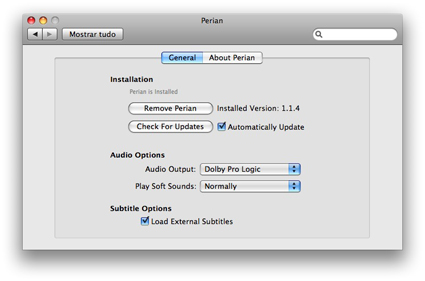

- x : not worked
- o: worked (able to open in quicktime but need conversion)
- oo: worked well (preview worked but wrong aspect ratio)
- ooo: worked very well (preview worked, and aspect ratio’s right)
(Codecs are extracted from https://web.archive.org/web/20120722124832/http://opencv.willowgarage.com/wiki/QuickTimeCodecs )
| FourCC | Result | Codec Name | Description |
|---|---|---|---|
| ‘3IV2' | x | 3ivx D4 4.5.1 | Compresses an image into 3ivx D4 format. |
| ‘8BPS' | o | Apple Planar RGB | Compresses images in the Planar RGB format. |
| ‘SVQ1' | o | Sorenson Video™ Compressor | Compresses video using the Sorenson Video™ V2.30.302 compressor from Sorenson™ Media, Inc. |
| ‘SVQ3' | o | Sorenson Video 3 Compressor | Compresses video using the Sorenson Video® 3 SE V 3.3.302 compressor from Sorenson® Media, Inc. |
| ‘WRLE' | o | Apple BMP | Compresses images in the BMP format. |
| ‘XVID' | x | XviD | Decompresses video stored in XviD format. |
| ‘avc1' | ooo | H.264 Encoder | Compresses video to the H.264 format. |
| ‘cvid' | o | Apple Cinepak | Compresses images using Apple Computer's Cinepak compression algorithm |
| ‘dv5n' | oo | Apple DVCPRO50 - NTSC | Compresses an image to DVCPRO50 NTSC format. |
| ‘dv5p' | oo | Apple DVCPRO50 - PAL | Compresses an image to DVCPRO50 PAL format. |
| 'dvc ‘ | oo | Apple DV/DVCPRO - NTSC | Compresses an image to DV/DVCPRO NTSC format. |
| ‘dvcp' | oo | Apple DV - PAL | Compresses an image to DV PAL format. |
| ‘dvpp' | oo | Apple DVCPRO - PAL | Compresses an image to DVCPRO PAL format. |
| ‘h261’ | o (but small) | Apple H.261 | Compresses images using H.261 compression algorithm |
| ‘h263’ | ooo (but small) | H.263 | Compresses images using H.263 compression algorithm |
| ‘jpeg' | ooo | Apple Photo - JPEG | Compresses images using the ISO standard baseline JPEG algorithm |
| ‘mjp2' | o | JPEG 2000 Encoder | Compresses images to the JPEG 2000 JP2 format. |
| ‘mjpa' | o | Apple Motion JPEG A | Compresses images compressed using Motion JPEG Format A |
| ‘mjpb' | o | Apple Motion JPEG B | Compresses images compressed using Motion JPEG Format B |
| ‘mp4v' | ooo | Apple MPEG4 Compressor | Compresses images using MPEG4 compression algorithm |
| 'png ‘ | o | Apple PNG | Compresses images in the PNG format. |
| ‘pxlt' | o | Apple Pixlet Video | Apple Pixlet Video Info |
| 'raw ‘ | ooo (but preview didn’t work) | Apple None | Stores images without any compression |
| 'rle ‘ | o | Apple Animation | Compresses images using run length encoding |
| ‘rpza' | o | Apple Video | Compresses images using Apple Computer's Video compression algorithm |
| 'smc ‘ | x | Apple Graphics | Compresses images using Sean's secret recipe (optimal for 8-bit dithered images) |
| 'tga ‘ | o | Apple TGA | Compresses images stored into the TGA format. |
| ‘tiff' | o | Apple TIFF | Compresses images in the TIFF format. |
| ‘yuv2' | o | Apple Component Video - YUV422 | Compresses an image into YUV format. |
Quicktime Codecs For Mac
Use 'mp4v' or 'avc1'

Is there K-Lite Codec for Mac?

K-Lite Codec for Mac: free OS X Quicktime codec pack (Sierra) supported DAV Converter: Convert.DAV file to AVI,MP4,WMV,MP3 to play on PC/Mac iOS 8/7 Recover Videos,Photos,Contacts iPad/iPhone 5S/5C/5/4S/6/plus. QuickTime Player (version 10.0 and later) in OS X Mavericks through macOS Mojave converts legacy media files that use certain older or third-party compression formats. Learn about incompatible media in Final Cut Pro X and iMovie. When your Mac reboots, you can confirm that the codec change has been applied by following the first series of steps in this article. Terminal commands for enabling AAC and aptX Codecs.
Mp4 Codec Mac
Recently switched to Mac computer but have problem of playing MKV, AVI, WMV, FLV, MTS, MXF, etc with default Quicktime player? You probably have used the popular K-Lite Codec Pack (with full name “K-Lite Mega Codec Pack”) on Windows and thought there might be a K-Lite Mega Codec Pack for Mac OS X.
Media Player Codec Pack Mac
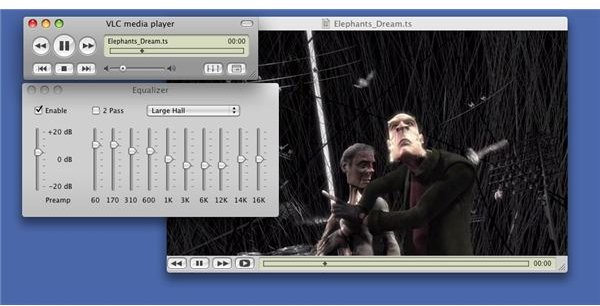
Vlc Codec Pack Mac
Actually there is not a K-Lite Codec pack for Mac at the time of this writing. However, after testing, Techisky found there is a K-Lite Codec for Mac alternative/equivalent that works similar to K-Lite Codec on mcOS 10.14 Mojave, macOS 10.13 High Sierra, macOS 10.12 Sierra, OS X EL Capitan 10.11, Yosemite 10.10, Mavericks(10.9), Mountain Lion(10.8), Snow Leopard(10.7), Leopard(10.6), etc.
